The Notable Blogger Themes by default show a thumbnail of the Author Profile Picture below the Post and Page Header.
In case you do not wish to show the Author Profile Thumbnail below the Post and Page Header, you can remove it by adding a simple CSS Code which prevents the Notable Blogger Themes from show the author photo.
There are two ways of adding the CSS Code:
First Method:
Add this code given below through the customizer as shown in the screenshot.
.post-author-profile-pic-container {
display: none!important;
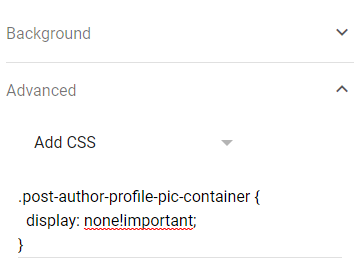 }
}
Second Method:
Add the code by directly editing the theme and adding the code as shown in the screenshot. 
Both the methods are simple and easy to implement using which you can remove the unwanted author profile photo from posts and pages in the Notable Blogger Themes.
Comments
Post a Comment