In this post, I will explain the simple and easy method to Fix Breadcrumbs Missing field 'position' (in 'itemListElement') in Blogger Themes, including the default Notable, Emporio, Contempo, Soho, and Essential Themes.
This error sometimes might not appear in the Schema Markup Testing Tool or the Google Structured Data Testing Tools, but when you get a mail from Google you should check your Search Console.
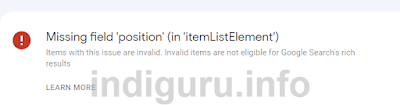
How to Fix Breadcrumbs Missing field 'position' (in 'itemListElement') in Blogger: First Back up your Blogger Template and then find the Breadcrumbs code shown below:
<b:includable id='breadcrumb' var='posts'><b:if cond='data:view.isPost'> <b:loop values='data:posts' var='post'> <div class='breadcrumbs' itemscope='itemscope' itemtype='https://schema.org/BreadcrumbList'><span itemprop='itemListElement' itemscope='itemscope' itemtype='https://schema.org/ListItem'><a expr:href='data:blog.homepageUrl' itemprop='item' title='Home'> <meta content='1' itemprop='position'/> <span itemprop='name'><b:switch var='data:blog.locale'><b:case value='id'/>Home<b:default/>Home</b:switch></span></a> </span> <b:if cond='data:post.labels'> <b:loop index='nomor' values='data:post.labels' var='label'> &nbsp;›&nbsp; <span itemprop='itemListElement' itemscope='itemscope' itemtype='https://schema.org/ListItem'> <meta expr:content='data:nomor+2' itemprop='position'/> <a expr:href='data:label.url + "?&max-results=8"' expr:title='data:label.name' itemprop='item'> <span itemprop='name'><data:label.name/></span> </a> </span> </b:loop> <b:else/> &nbsp;›&nbsp; <span itemprop='name'><data:blog.pageName/></span> </b:if> </div> </b:loop><b:elseif cond='data:view.isPage'/> <div class='breadcrumbs' itemscope='itemscope' itemtype='https://schema.org/BreadcrumbList'> <span itemprop='itemListElement' itemscope='itemscope' itemtype='https://schema.org/ListItem'> <a expr:href='data:blog.homepageUrl' itemprop='item' title='Home'> <meta content='1' itemprop='position'/> <span itemprop='name'><b:switch var='data:blog.locale'><b:case value='id'/>Home<b:default/>Home</b:switch></span></a> </span> &nbsp;›&nbsp; <span itemprop='itemListElement' itemscope='itemscope' itemtype='https://schema.org/ListItem'> <meta expr:content='data:num+2' itemprop='position'/> <a expr:href='data:blog.url' expr:title='data:post.url' itemprop='item'> <span itemprop='name'><data:blog.pageName/></span> </a> </span> </div></b:if></b:includable>
And add this code: <span itemprop='position 1'/> as shown in the image given below and then go to search console and click on Validate. It will take a few days for the errors to disappear.
This error sometimes might not appear in the Schema Markup Testing Tool or the Google Structured Data Testing Tools, but when you get a mail from Google you should check your Search Console.
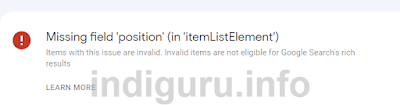
How to Fix Breadcrumbs Missing field 'position' (in 'itemListElement') in Blogger: First Back up your Blogger Template and then find the Breadcrumbs code shown below:
<b:includable id='breadcrumb' var='posts'><b:if cond='data:view.isPost'> <b:loop values='data:posts' var='post'> <div class='breadcrumbs' itemscope='itemscope' itemtype='https://schema.org/BreadcrumbList'><span itemprop='itemListElement' itemscope='itemscope' itemtype='https://schema.org/ListItem'><a expr:href='data:blog.homepageUrl' itemprop='item' title='Home'> <meta content='1' itemprop='position'/> <span itemprop='name'><b:switch var='data:blog.locale'><b:case value='id'/>Home<b:default/>Home</b:switch></span></a> </span> <b:if cond='data:post.labels'> <b:loop index='nomor' values='data:post.labels' var='label'> &nbsp;›&nbsp; <span itemprop='itemListElement' itemscope='itemscope' itemtype='https://schema.org/ListItem'> <meta expr:content='data:nomor+2' itemprop='position'/> <a expr:href='data:label.url + "?&max-results=8"' expr:title='data:label.name' itemprop='item'> <span itemprop='name'><data:label.name/></span> </a> </span> </b:loop> <b:else/> &nbsp;›&nbsp; <span itemprop='name'><data:blog.pageName/></span> </b:if> </div> </b:loop><b:elseif cond='data:view.isPage'/> <div class='breadcrumbs' itemscope='itemscope' itemtype='https://schema.org/BreadcrumbList'> <span itemprop='itemListElement' itemscope='itemscope' itemtype='https://schema.org/ListItem'> <a expr:href='data:blog.homepageUrl' itemprop='item' title='Home'> <meta content='1' itemprop='position'/> <span itemprop='name'><b:switch var='data:blog.locale'><b:case value='id'/>Home<b:default/>Home</b:switch></span></a> </span> &nbsp;›&nbsp; <span itemprop='itemListElement' itemscope='itemscope' itemtype='https://schema.org/ListItem'> <meta expr:content='data:num+2' itemprop='position'/> <a expr:href='data:blog.url' expr:title='data:post.url' itemprop='item'> <span itemprop='name'><data:blog.pageName/></span> </a> </span> </div></b:if></b:includable>
And add this code: <span itemprop='position 1'/> as shown in the image given below and then go to search console and click on Validate. It will take a few days for the errors to disappear.
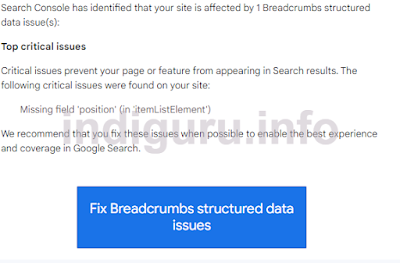

Comments
Post a Comment